Short Circuit Focus
Short Circuit Tab
To perform short circuit calculations, you need to be in the Short Circuit focus, which is only available if all the data necessary for the calculations have been entered in the one-line model. To open the Short Circuit focus, on the Home tab, click  Short Circuit.
Short Circuit.
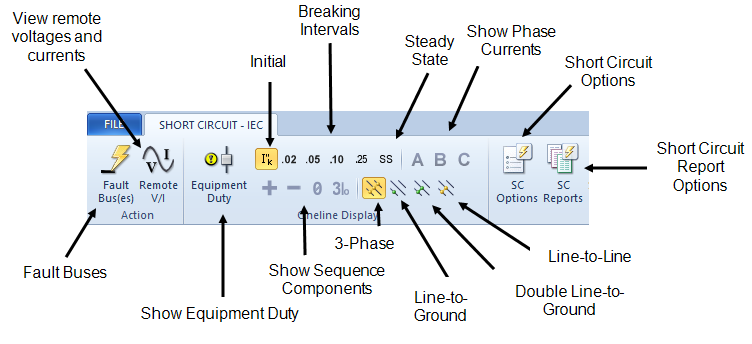
Figure 1: Short Circuit - IEC Tab
Short Circuit Status Bar
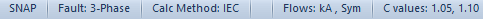
Figure 2: IEC Short Circuit Status Bar
The Short Circuit Status Bar indicates the following settings:
- Grid Snap Status: Shows SNAP if grid snapping is on. See The Snap Grid for more information.
- Fault Type: The fault type as set from Short Circuit toolbar.
- Calc Method: Selected method of calculation – ANSI or IEC.
- Fault Unit: The fault unit choice from selected in the SC Options > One-line Output dialog box.
- C Values: The voltage C factors selected in the SC Options > Control dialog box.
