Facilities, Floors, and Locations
You can create information about your facilities, floors and locations, and use this information in the equipment data dialogs to describe the physical location of the equipment. These are set up by selecting the pull-down arrow under Tools > Options.
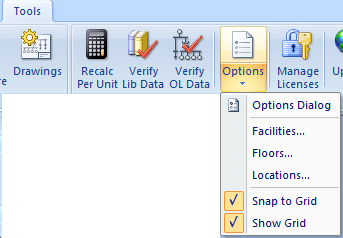
Figure 1: Additional Options Menu Items
- Facilities: This represents a building where equipment items are located.
- Floors: This describes the floor of a facility where the equipment item is located. You can also see which equipment items are connected to the floor.
- Locations: Use to describe a specific location of the equipment item. You can also see which equipment items are connected to the location.
Facility, floor, and location information is available to add to database report configurations. See Database Browser Report Configurations for more information.
