Terminology Tab
EasyPower's customizable options are set up under Tools > Options.
The Terminology tab enables you to specify your own custom terminology for certain terms in EasyPower. The custom terminology is stored with the database file so that if other users open the file they see the custom terms. You can save the custom terminology as the default terms, which makes them available for use in other files.
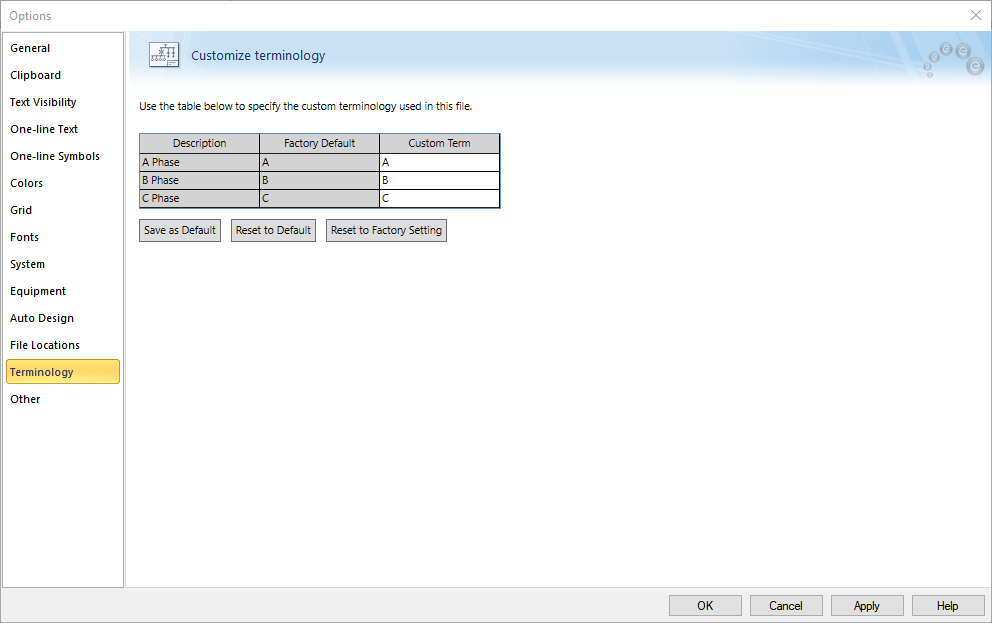
Figure 1: Terminology Tab
| Option | Description |
|---|---|
|
A Phase |
The A phase of an electrical circuit. This terminology is used in dialog boxes, panel schedules, reports, and messages. The custom term can be up to 5 characters. |
|
B Phase |
The B phase of an electrical circuit. This terminology is used in dialog boxes, panel schedules, reports, and messages. The custom term can be up to 5 characters. |
|
C Phase |
The C phase of an electrical circuit. This terminology is used in dialog boxes, panel schedules, reports, and messages. The custom term can be up to 5 characters. |
| Save as Default | This option changes the default terms from the factory-specified terminology to the terms currently specified in this dialog box. If there were custom terms previously stored as default terms, these are overwritten with the new custom terminology. The default terms are stored in your Equipment Defaults file and are available to use in other database files. |
| Reset to Default | If custom terminology was previously saved, this option resets the current terminology in the file to the default values. |
| Reset to Factory Setting | This option returns all custom terminology to the default values that were originally specified in the EasyPower program. |
