Setting File Properties of Subsystem Templates
To set the properties of a subsystem template, select the subsystem window, and then click File > Properties.
Summary Tab
Specify the details for the subsystem in the Summary tab.
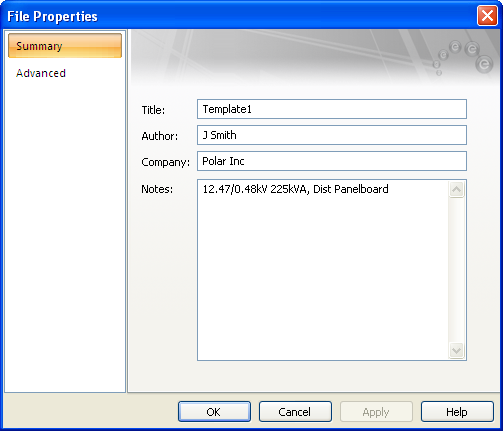
Figure 1: File Properties - Summary Tab
Advanced Tab
Select the Category, Block Type and Manufacturer from the available choices in the boxes, or type your own text to create new items. You can use these options to filter the list of subsystems when inserting new subsystems into a one-line.
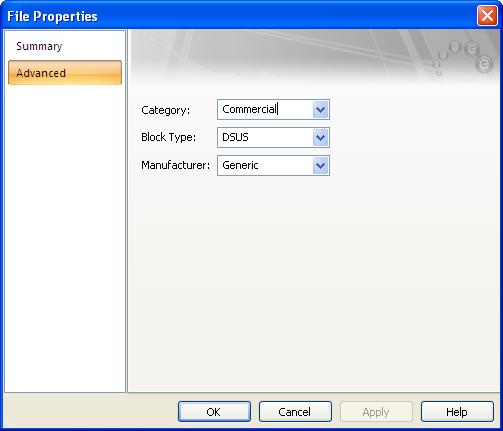
Figure 2: Setting Properties of Subsystem Template
