Database Dialog Box Toolbar
The database dialog box toolbar enables you to move easily through similar items in the database (all buses, for example). You can use it to copy and paste data as well as save and read equipment default data.
For more information, see Entering Item Data Using Tables.
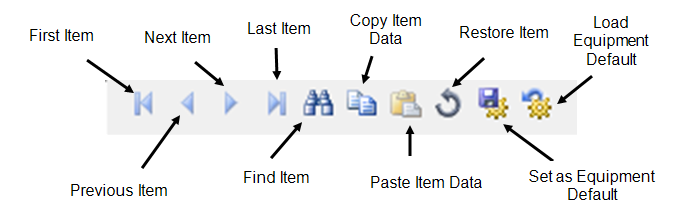
Figure 1: Data Dialog Box Toolbar
Additional MCC and Panel Spreadsheet Options
There are additional icons in the toolbar that are specific to MCCs and panel spreadsheets. These include the ability to manipulate the rows (clear contents, insert rows, or move rows), to print or export the spreadsheet, and to perform calculations on selected cells in the spreadsheet.
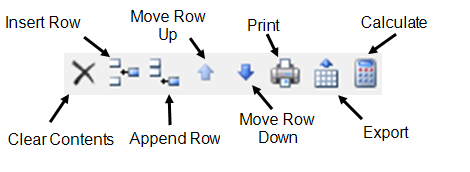
Figure 2: Data Dialog Box Toolbar Options for MCCs and Panels
For more information, see Panel Row Behaviors and Exporting an MCC or Panel Schedule.
More Information
- AFD Data
- ATS Data
- Battery Data
- Bus Data
- Busway Data
- Cable Data
- Capacitor Data
- Current Limiting (C.L.) Reactor Data
- Current Transformer (CT) Data
- Cable - DC Cables
- Filter Data
- Fused Switch Data
- Generator Data
- HV Breaker Data
- Inverter Data
- Load Data
- Low Voltage Breaker Data
- Meter Data
- Motor Control Center (MCC) Data
- Motor Data
- Panel Data
- Photovoltaic Data
- Rectifier Data
- Relay Data
- Relay Controlled Fuse Group Data
- Shunt Data
- Switch Data
- Three Winding Transformer Data
- Transmission Line Data
- Tool Point of Connection Data
- Two Winding Transformer Data
- UPS Data
- Utility Data
- Zigzag Transformer Data
