Saving Temporary Data
When you exit the Coordination focus and change to Database Edit mode, the temporary data becomes lost and the device data defaults to the original data stored in the Database Edit mode. To keep the changes you made in the temporary data, you need to save the file. When you save, you are asked if you want to save the temporary changes. Click Yes to keep the changes. When you do so, the settings selected in the temporary data replace those in the database.
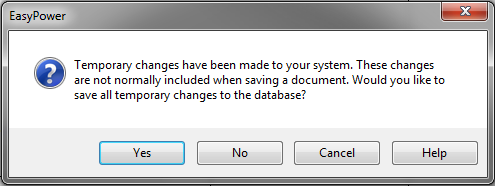
Figure 1: Save Temporary Changes
