Arc Flash Hazard Reports
Arc flash hazard reports are generated in the form of a spreadsheet. To generate the report:
- Ensure the Arc Flash Spreadsheet check box is selected under Short Circuit Options > Arc Flash Hazard.
- Fault one or more buses in the Short Circuit focus.
- Click
 Arrange for Arc Flash or press F8 to view the report. You can also select
Arc Flash Hazard Report under the
Window button to display the report.
Arrange for Arc Flash or press F8 to view the report. You can also select
Arc Flash Hazard Report under the
Window button to display the report.
The following figure shows a report for faulting “SWG-4” in a sample one-line. This report shows the arc flash results for only the protective device upstream to the bus. When Bus Hazards (Incl Main) is selected in Short Circuit Options - Arc Flash Hazard, only the significant upstream protective devices are reported.
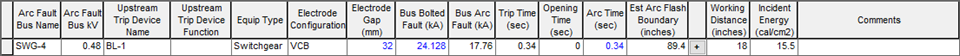
Figure 1: Arc Flash Hazard Report Spreadsheet for Bus Hazards (Incl Main) Option
More Information
- Arc Flash Hazard Analysis
- Table Report Tab
- Interactive Blue Text
- Multiple Working Distances
- Pink Text in the Spreadsheet
- Deleting Rows from the Report
- IEEE 1584-2018 Range of Model
- Arrange for Arc Flash
- Spreadsheet Column Headings
- Opening the Arc Flash Hazard Report in Excel®
- Customizing the Arc Flash Hazard Report
