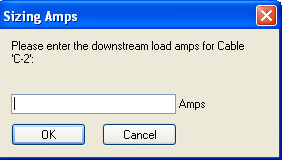General
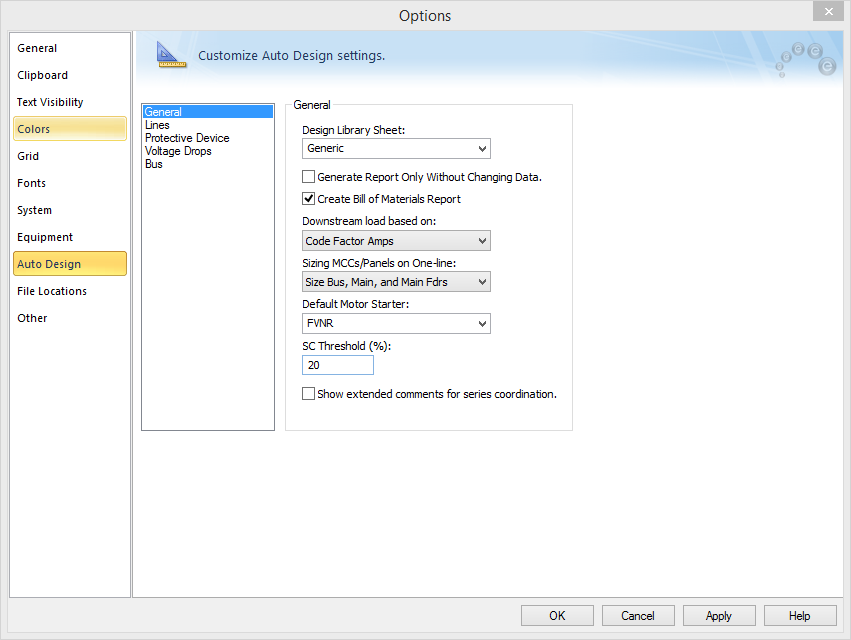
Figure 1: Auto Design Options - General
| Option | Description |
|---|---|
|
Design Library Sheet |
Select the design template you want to use. The design templates are stored as design sheets in the standard library (Stdlib.mdb). The library has a default design sheet named “Generic.” You can create your own design templates in the library. For details on creating or editing design sheets, see Design Library. |
|
Generate Report Only Without Changing Data |
This enables you to view comments regarding existing design (size/ratings) of equipment, without changing design (data). When this is not selected, the equipment sizes/ratings can be changed upon running Auto Design. |
|
Create Bill of Materials Report |
Creates a Bill of Materials report for the items that are auto-designed. |
|
Downstream load based on |
Select the type of load current calculation to use to size equipment. The following choices are available:
|
|
Sizing MCCs/Panels on One-line |
MCC and Panel schedules include different components such as main (breaker/fuse), bus, feeder breakers/fuses, feeder cables, etc. You can select what items to size by selecting the appropriate choice:
|
|
Default Motor Starter |
Selects which type of starter to use in the MCC feeder description when sizing MCC. |
|
SC Threshold (%) |
When the estimated short circuit current through an equipment is greater than the specified threshold value of the equipment short circuit rating, a warning is provided in the report. A threshold of 20% corresponds to 0.8 * Equipment Rating. |
|
Show extended comments for series coordination |
This option provides more detailed comments when performing series coordination between protective devices. |