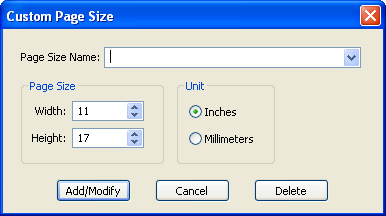Page Defaults Tab
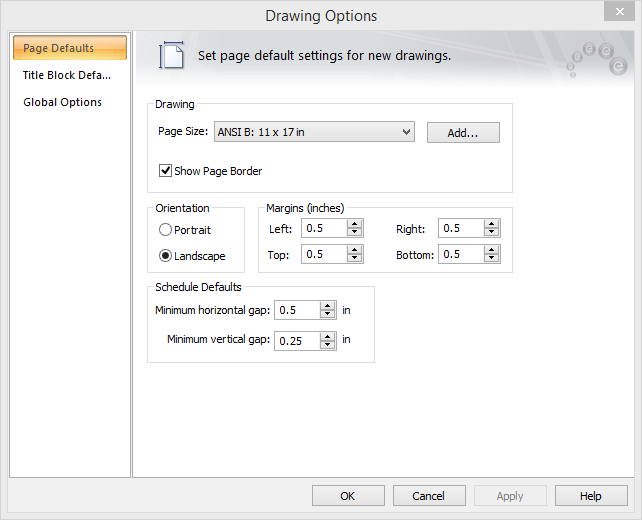
Figure 1: Drawing Options Page Defaults
| Option | Description |
|---|---|
|
Paper Size |
Choose the desired paper size for printouts. You can add new paper sizes if required. |
|
Add |
Enables you to create your own custom page size. In the Custom Page Size dialog, specify the page width, height, and unit. In Page Size Name type the name of your page, and then click Add/Modify. Note: If you need to modify an existing custom page size, first select the page size name from the list, then make the changes and click Add/Modify. You can also delete page sizes that have been defined by selecting the page size name and then clicking Delete. Cancel closes the dialog without making any changes.
|
|
Show Page Border |
Show or hide the border in the page. |
|
Orientation |
Choose Portrait or Landscape. |
|
Margins |
Specify margins for the page border. |
|
Schedule Defaults |
Schedules for panels, MCC and buses can be shown in the drawings. You can specify the spacing between the schedules using the Minimum horizontal and Minimum vertical settings. |