Finding Note Text
You can filter the list in the Find Item dialog box to find note text.
Select the Item Type of Note, and then in the Find box, type the text for which you are searching. The item type of Note is displayed when there are notes on the one-line.
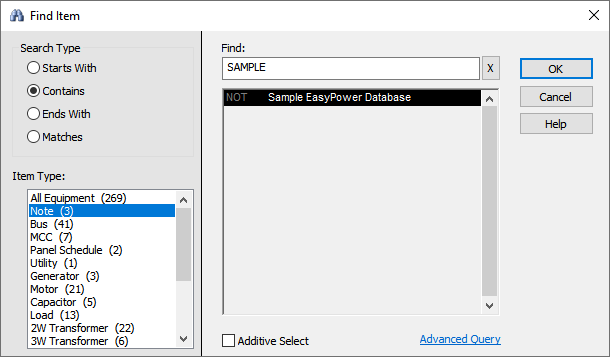
Figure 1: Finding Note Text
The program searches notes only when the Note item type is selected. For other item types, notes are ignored. Notes that exist only in drawings are also excluded.
