LV Breaker - Connection Information
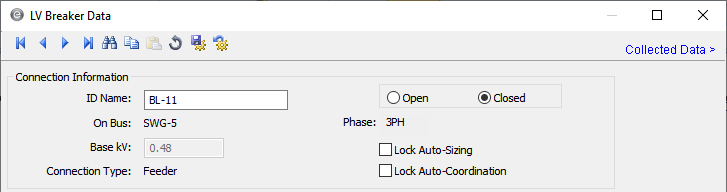
Figure 1: Connection Information
| Option | Description |
|---|---|
|
Uniquely identifies the equipment item. The program automatically assigns a name, but you can change it, if needed. The name can be up to 30 characters long. For low voltage breakers, the program automatically assigns the names BL-1, BL-2, BL-3, and so on. |
|
|
On Bus |
The bus connected to the low voltage breaker, which must already exist on the one-line. Next to the bus name, the Base kV of the bus is displayed. |
|
Phase |
The phase type for this item:
|
|
Connection Type |
If the low voltage breaker is connected to two buses, then the connection type is Bus Tie. For all other connections, the connection type is Feeder. |
|
Open |
Normal state of the low voltage breaker. If Open is selected, the one-line displays OPEN next to the low voltage breaker symbol. |
| Closed |
Normal state of the low voltage breaker. If Closed is selected, the one-line does not display text next to the low voltage breaker symbol. |
|
Lock Auto-Sizing |
When this check box is selected, this item cannot be automatically sized using SmartDesign™ (the auto-design feature). |
|
Lock Auto-Coordination |
When this check box selected, this item cannot be automatically sized using SmartPDC™ (the auto-coordination feature). |
More Information
- Low Voltage Breaker Data
- Database Dialog Box Toolbar
- LV Breaker - Specifications Tab
- LV Breaker - Short Circuit Tab
- LV Breaker - Phase Trip Tab
- Ground Trip Tab
- LV Breaker - ZSI Tab
- LV Breaker - Fuse Tab
- LV Breaker - Mtr O/L (Motor Overload) Tab
- LV Breaker - Harmonics Tab
- LV Breaker - Stability Tab
- LV Breaker - Reliability Tab
- LV Breaker - Comments Tab
- LV Breaker - Hyperlinks Tab
- LV Breaker - Collected Data Tab
- LV Breaker - Media Gallery Tab
