Load - Specifications Tab
See also: DC Load Specifications
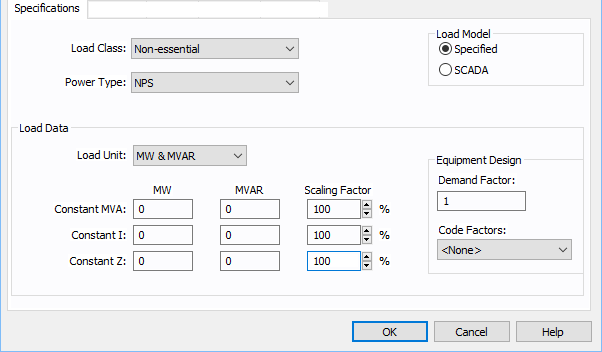
Figure 1: Specifications Tab
| Option | Description |
|---|---|
|
To specify the class of in terms of importance. You can select Essential, Critical, or Non-essential. This field does not affect analysis. It can be used in database query to distinguish a certain load class from others. See Advanced Query. |
|
|
Specified: Designates the Load Data field to a user-entered model. You can enter any combination of constant kVA, constant I, or constant Z load. SCADA: Designates the Load Data field to an imported real-time SCADA model. Data can also be user input in the SCADA fields just like Specified data. |
|
|
Power Type |
Select the power type for the equipment. The options are:
|
|
Load Data Any combination of constant kVA, constant current, or constant impedance loads may be modeled. Different types of loads can also be mixed and matched to model a specific type of equipment such as variable speed drives. |
|
|
Load Unit |
Specifies the units that will be used for load data. Use the box to choose the unit. |
|
Constant kVA/MVA |
Constant kVA load entered in MW and MVAR. Note that the term “constant kVA” seems to be an industry standard even though MVA seems to be the more common unit for large industrial uses. See also Notes on Power Factor. |
|
Constant I |
Constant current load given in MW and MVAR. These values should be entered in per-unit. |
|
Constant Z |
Constant impedance load given in MW and MVAR. These values should be entered in per-unit. |
|
Each load can be varied by applying a different scaling factor. This lets you model the actual panel or lumped load on a bus, then study different loading conditions. This allows quick “what if” studies and prevents errors that occur from data entry. |
|
|
Demand Factor |
Demand factor for the load. |
|
Code Factors |
NEC code factor for the load. |
DC Load Specifications
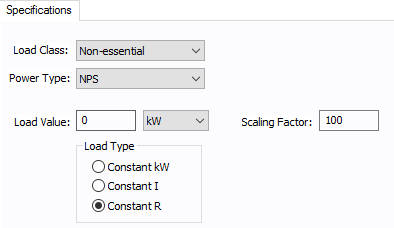
Figure 2: DC Load Specifications
| Option | Description |
|---|---|
|
To specify the class of in terms of importance. You can select Essential, Critical, or Non-essential. This field does not affect analysis. It can be used in database query to distinguish a certain load class from others. |
|
|
Power Type |
Select the power type for the equipment. The options are:
|
|
Load Value |
Rated load in kW or Amps. |
|
Scaling Factor |
Ratio of actual load to rated load in percent. This is used in power flow calculations. |
|
Load Type |
Choose one of the following types:
|
