Template Properties Pane
The Template Properties pane is displayed when editing a label and provides control over all aspects of your label design. It contains three sub-panes as shown here.
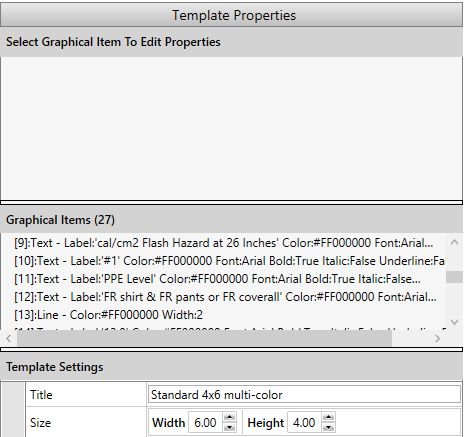
Figure 1: Template Properties
Item Properties: This pane shows the properties of the selected item. Click one of the graphical items on the template preview to see its properties.
Graphical Items: This list shows all graphical items on the label template. The currently selected graphical item is highlighted in the list. This list can also be used to select a specific item on the template if it cannot easily be clicked on.
Template Settings: This pane enables you to view and modify settings that apply to the entire label template. The table below describes the options.
| Option | Description |
|---|---|
|
Title |
Title of the template. |
|
Size |
Dimensions of label for which this template is designed. |
|
Author |
Author of the template. |
|
Organization |
Organization/Company who designed template. |
|
Language |
Language settings of the entire template. French, Spanish and English are supported. Currently this only effects which month names are used. |
|
Font Name |
Default font to use for template. |
|
Font Color |
Default color for text. |
|
Font Point Size |
Default point size for text. |
|
Font - Bold/Italic/Underline |
Default style for text. |
|
Modification Date |
Date the template was last saved. |
|
Template File |
File name of the template. |
