Reliability Libraries
Annex Q Library
The EasyPower installation automatically includes a copy of the IEEE 493-2007 Annex Q library data for use with the Reliability module. The Annex Q library comprises empirical data regarding component reliability and is helpful to populate your database with reliability information. See Importing Reliability Data for more information.
This file is read-only. Each time you open EasyPower, the program checks to make sure the most current version of the library is copied to your library location.
You can find the location of the existing Annex Q library or change the location of the library, including changing to use a custom library, using File Locations.
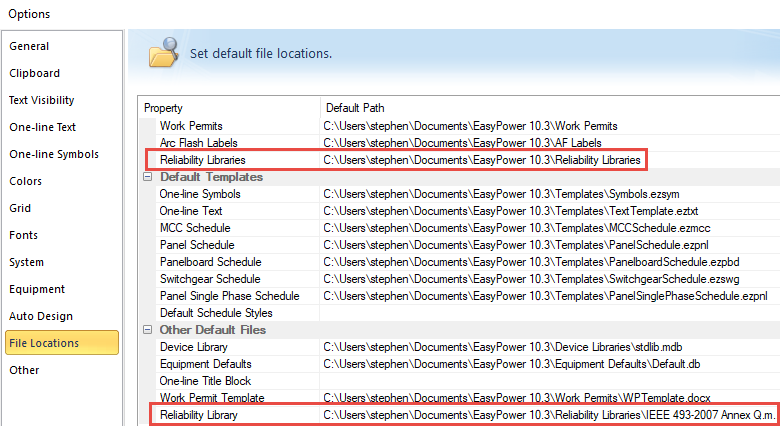
Figure 1: Reliability Library File Locations
See File Locations Tab for more information.
Custom Libraries
In addition to the Annex Q library, you can also create and use your own custom libraries for Reliability. There are several ways to do this.
Creating an Editable Copy of the Annex Q Library:
One way to do this is to create an editable copy of the Annex Q library and save it with a new name, as follows:
- In an open one-line, from the File menu, click Open Reliability Library.
- Select the IEEE 493-2007 Annex Q.mdb file, and then click Open.
- In the message box, select the option to Create an editable copy, and then click OK.
- Type a name for the library or accept the default name, and then click Open.
- An editable copy of the library opens with a new name. You can make your changes to this copy of the file and save them.

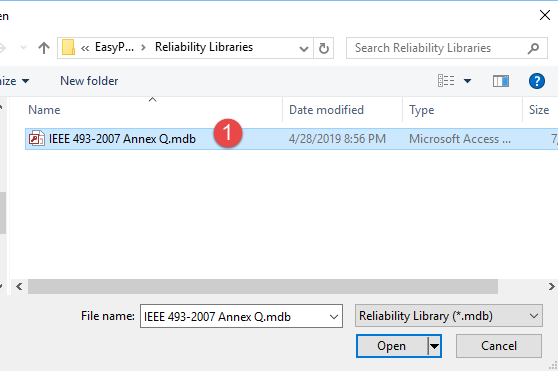
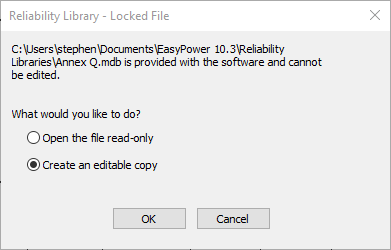
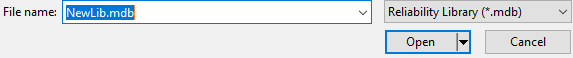
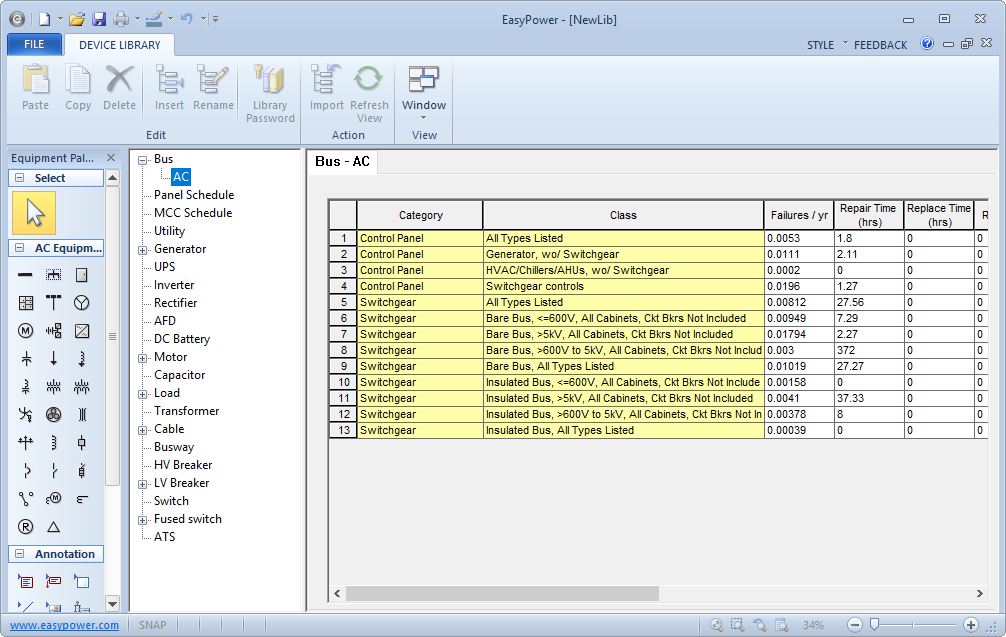
Alternatively, you can create a new custom library and set it to include the Annex Q data, as follows:
- From the File menu, click New > New Reliability Library.
- Type a new file name for the library or select the default name. Ensure that the Start with values from Annex Q library check box is selected, and then click Open.
- The library is created with the Annex Q values already included.
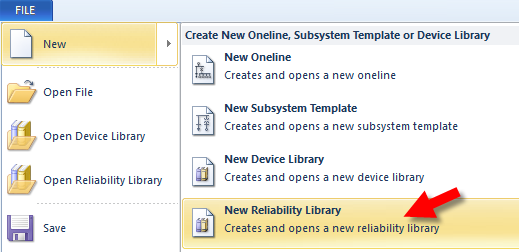
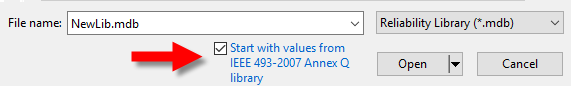
Creating a Blank Custom Library
If you prefer, you can create a blank custom library in which you can enter your own reliability data. To do this:
- From the File menu, click New > New Reliability Library.
- Type a new file name for the library or select the default name. Ensure that the Start with values from Annex Q library check box is NOT selected, and then click Open.
- The library is created with blank values. All categories and classes that were in the original Annex Q library are included.
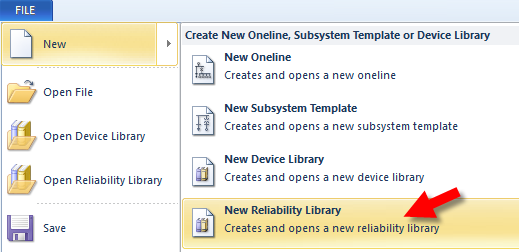
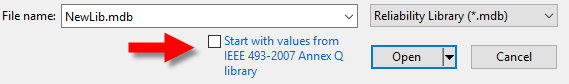
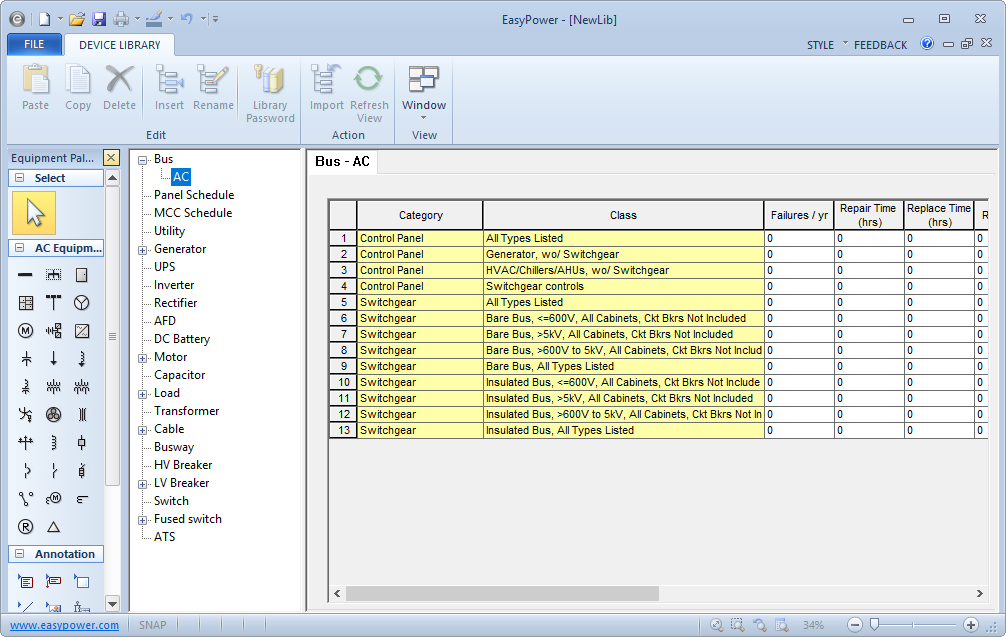
Using Custom Libraries
When you import data to your database, you can select to use the custom library instead of the Annex Q library. For more information on importing, see Importing Reliability Data.
You can also use File locations to make your custom library the default.
