Phase Selection When Adding Items to the One-line
The Equipment Palette and the Insert tab have options to insert three-phase (3PH) or single-phase (1PH) items onto the one-line. Three-phase is the default selection.
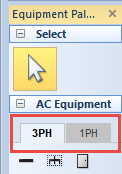
Figure 1: Phase Selection on the Equipment Palette
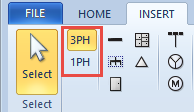
Figure 2: Phase Selection on the Insert Tab
Select the phase you want before you add the item to the one-line, from three-phase (3PH) or single-phase (1PH). You can change your selection later if needed, but this ensures the items are created with the desired phase.
The program displays 1PH next to the pointer as you drag an item onto the one-line to indicate that a single-phase item is selected.
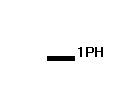
Figure 3: Single Phase Indicator Next to Pointer
