Grid Tab
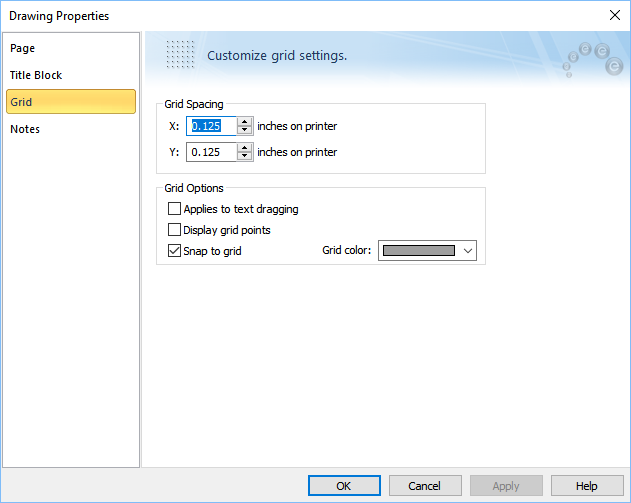
Figure 1: Drawing Properties Grid Options
| Option | Description |
|---|---|
|
Grid Spacing |
Distance of grid points horizontal (x) and vertical (y) directions. |
|
Applies to text dragging |
When snap to grid feature is in use, dragging text on the drawing will make the text snap to the grid. When the snap to grid feature is off, the text can be placed anywhere. |
|
Display grid points |
Show or hide grid points. |
|
Snap to Grid |
While dragging items or text, the objects are positioned at discrete grid points if the snap to grid feature is on. |
|
Grid Color |
Choose any color from the palette. |
