Title Block Tab
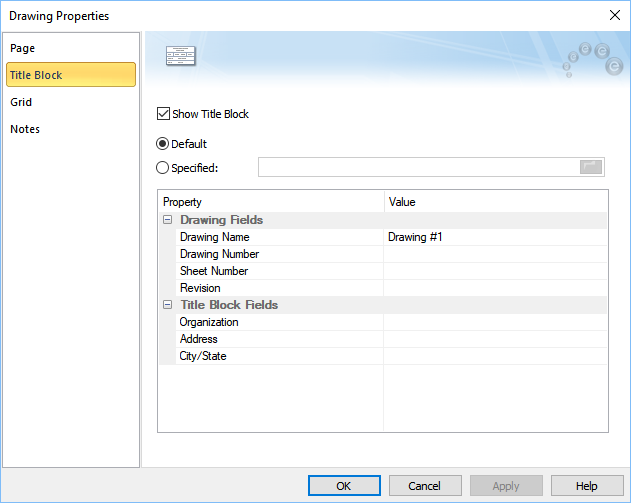
Figure 1: Drawing Properties Title Block Options
| Option | Description |
|---|---|
|
Show Title Block |
Select this check box to show title block in the drawing. |
|
Default |
Uses the default title block format specified in the global options in Tools > Drawings > Title Block Defaults. |
|
Specified |
Uses the title block template specified in this dialog. Click |
|
Property-Value spreadsheet |
You can enter the text that will appear in the title block for various fields. The fields are defined in the title block templates. |

