Exporting Schedules
You can export schedules to DXF or XML files. AutoCAD can read DXF files and Excel can read XML files. Right-click on the MCC, panel or bus, and click Schedules > Export Schedules. You can specify the path for the export file, the name, and the type of file. If you have multiple schedules, you can export them to the same file or to separate files.
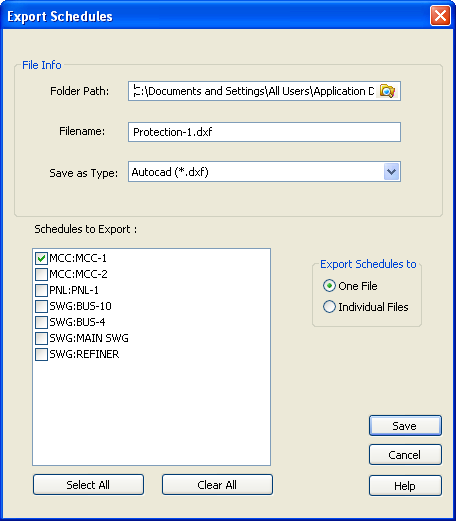
Figure 1: Export Schedules Dialog Box
