Viewing Item Database Data
Viewing the database dialog box of an item is possible while in an analysis focus. Double-click on any item while holding down the SHIFT key to display the database dialog for that item. This database dialog is for viewing purposes only and is not editable while in an analysis focus.
All Power Flow temporary dialog boxes contain a DB Info button that enables you to view the database data. This displays the same database dialog as the SHIFT+double-click procedure described above. The same characteristics and purposes also apply. Below is a typical database information dialog box:
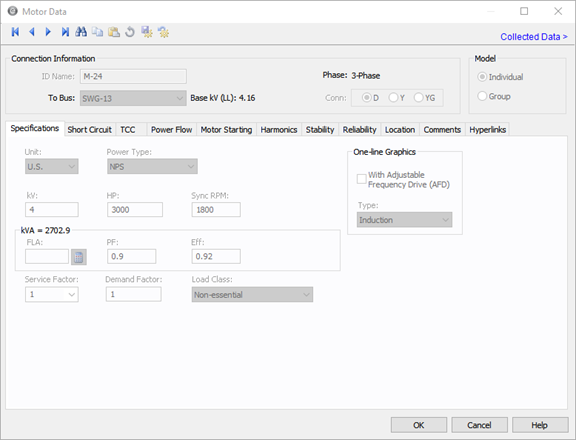
Figure 1: Typical Database Information Dialog Box
Though the data is dimmed and cannot be edited, the arrow buttons in the dialog box toolbar are usable and enable you to scroll through and view other items of that equipment type. Help is available to explain the database fields. The tabs (for example, Power Flow above) are available to view different information categories. Click OK or Cancel to close the dialog box.
