Equipment Groups
For both the Arc Flash Hazard and Equipment Duty Comparison Reports, you can select the equipment groups you want to see on the report. The equipment group determines the equipment you want to evaluate, and includes buses, panels, and MCCs.
The initial equipment group is All or Selected. The reports display all equipment (if none were selected on the one-line) or only the equipment that was selected prior to opening the report.
You can also create your own equipment groups. To create an equipment group:
- In the Scenario Comparison Report Options dialog box, next to Equipment group, click
 Manage Equipment to open the Manage Equipment Groups dialog box.
Manage Equipment to open the Manage Equipment Groups dialog box. - Click Add.
- In Group name, type the name you want for the group.
- Under Available equipment, select the equipment you want to include in the group, and then click Add >. The equipment you select appears in the Selected equipment area.
- If you need to remove equipment you have added, click Remove.
- When you are finished, click Save Changes.
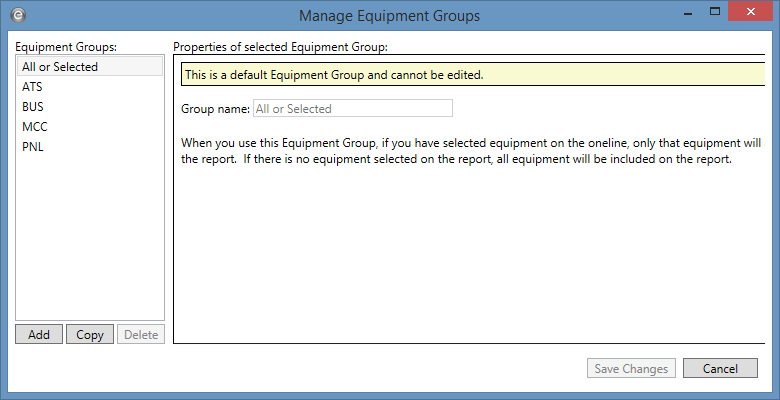
Figure 1: Manage Equipment Groups Dialog Box
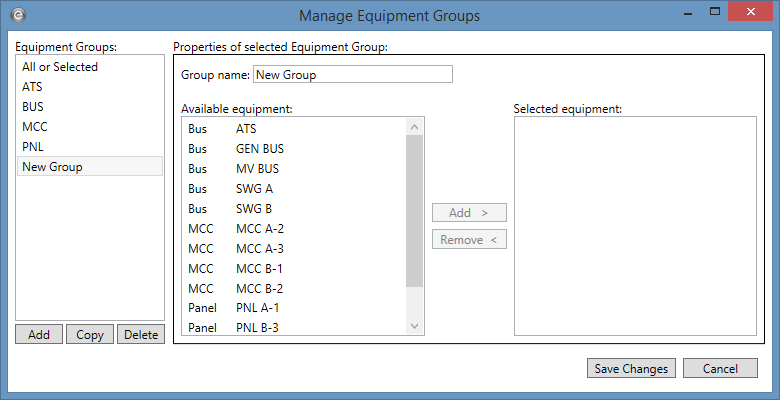
Figure 2: Manage Equipment Groups Dialog Box - Adding a New Group
