Floors
You can create a list of floors that can then be selected on the Location tab of certain equipment items, such as buses and panels. This is a simple list that is used primarily for reporting purposes.
To add a floor, on the Tools menu, select the arrow under Facilities, select Floors, and then click Add Floor. Type the name of the floor and type the distance in feet between the floor and the ceiling in the Height(ft) column.
After you specify the floor on the Location tab of an equipment item, you can see the connection to the floor here by clicking the Connections button.
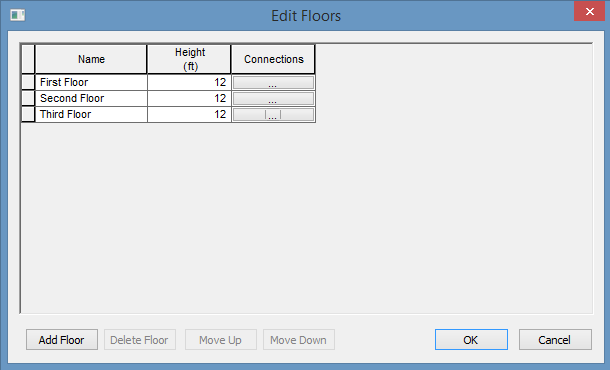
Figure 1: Floors Dialog Box
