Reading an ASCII File
You can import an ASCII file, as follows:
- With the one-line as the active window, click File > Import > Import SCADA.
- Select the CSV import file.
- Click Options to select which options are to be overwritten with the import.
- Click OK to save the options.
- Click Open to start the import.
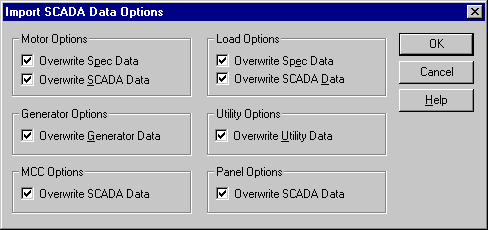
Figure 1: Import SCADA Data Options Dialog Box
As shown in the Sample File, the first type read (Specified or SCADA) for a record becomes the default type. Blank fields in a record leave that field unchanged in the database (refer to the sample file). The ID names in the ASCII file can be either upper case or lower case. The default is to overwrite existing data, but by choosing the Options button you can prevent certain data from being overwritten.
