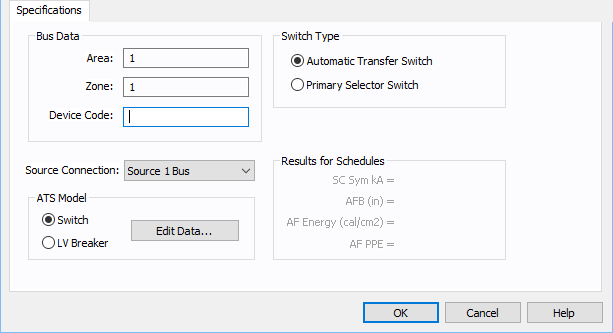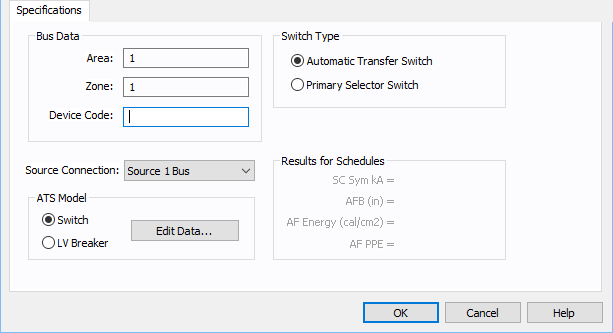|
Area
|
Area numbers are used to uniquely define different areas of the electrical system. These areas can then be used for creating specific text reports from analysis operations that represent subsets of the system. For example, typical paper plant areas may be the power house (Area 1), caustic plant (Area 2), pulp mill (Area 3), and paper machine (Area 4). Area numbers are positive integers between 1 and 999.
|
|
Zone
|
A zone number is simply a sub-area. This enables even more specific reporting. You may want to define the pulp mill as Area 3 and the digester electrical equipment as Zone 2. Specific reports can then be generated for this combination without including the entire pulp mill or the other digesters.
|
|
Device Code
|
You can type letters or numbers to describe the device code for the equipment item. The information can be converted and printed as a QR code on arc flash labels.
|
|
Switch Type
|
Select between automatic transfer switch or primary selector switch. This changes the symbol used on the one-line.
|
|
Source Connection
|
Normal connection of the switch. Source 1 Bus corresponds to the bus on the left. To have the switch normally connect to the right side bus, select Source 2 Bus in the box.
Note: The source connection of a single-phase ATS must be changed in Database Edit.
|
|
ATS Model
|
You can specify the short circuit ratings of the ATS as switch or LV circuit breakers, depending upon their construction. Selecting Edit Data opens the dialog boxes for Switch Data or LV Breaker Data.
|