Fused Switch - Specifications Tab
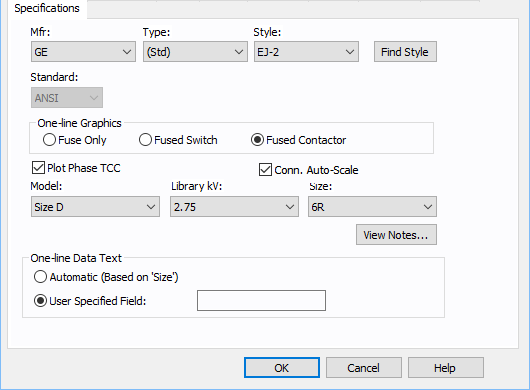
Figure 1: Specifications Tab
| Option | Description |
|---|---|
|
Mfr |
Provides a list of manufacturers available in the device library. If the desired manufacturer is not listed in the device library, you can add it to the library. |
|
Type |
Equipment types available from the selected manufacturer. If the desired type is not listed, you can add it to the library. |
|
Style |
Equipment models available from the selected equipment type. If the desired model is not listed, you can add it to the library. |
|
Find Style |
Enables you to search the library for a fuse style. |
|
Standard |
Displays the standard used for short circuit calculation based on the selected type. |
|
One-line Graphics |
Select the symbol that appears on the one-line diagram.
|
|
Select this check box to plot the TCC for the fused switch. If the check box is not selected, the TCC for the device is not plotted. |
|
|
Conn. Auto-Scale |
When this check box is selected, the program automatically scales the TCC curves based on the phase connection type. Traditionally, for 3PH curves in a TCC, scaling the curves based on the reference voltage is adequate. If a line-to-neutral connected 1PH device is to be plotted with an upstream 3PH device, then the LN connected 1PH curve needs to be shifted by a factor of the SQRT(3) in addition to the voltage-based scaling. Similarly, if a line-to-neutral connected 1PH device is to be plotted with an upstream 1PH-3W device, then the LN connected 1PH curve needs to be shifted by a factor of the 2 in addition to the voltage-based scaling. When the check box is not selected, scaling based on the phase connection type is not applied. The check box status for individually stored TCC plots can be different. The default for new TCC plots is obtained from the database for the device. |
|
Model |
This field enables you to view available models of the fuse style that you have chosen and to select a specific model. |
|
Library kV |
Choose the section of the library the fuse data is entered. In most cases, the selected Library kV is approximately the base kV of the fuse. For LV fuses, this field is blank. |
|
Size |
This field enables you to view available sizes of the fuse model that you have selected and select a specific size. |
|
View Notes |
Click to view notes recorded in the library for the device. Information may include data sheets or manufacturer's information for the device or assumptions needed to model the device. |
|
One-line Data Text |
Use to select text to appear on one-line diagram. For text to appear next to symbols on the one-line diagram, choose Tools > Options > Text Visibility and select the check box for Fused Switch.
|
More Information
- Fused Switch Data
- Database Dialog Box Toolbar
- Fused Switch - Connection Information
- Fused Switch - Short Circuit Tab
- Fused Switch - Switch Tab
- Fused Switch - Mtr O/L (Motor Overload) Tab
- Fused Switch - Harmonics Tab
- Fused Switch - Stability Tab
- Fused Switch - Reliability Tab
- Fused Switch - Comments Tab
- Fused Switch - Hyperlinks Tab
- Fused Switch - Collected Data Tab
- Fused Switch - Media Gallery Tab



