Plotting Bar Charts
Once you have defined plots, the plot viewer opens displaying bar charts whenever you click  Bar Chart. The bars show the per-unit voltage for defined buses and per-unit current for defined branch items at the respective harmonics.
Bar Chart. The bars show the per-unit voltage for defined buses and per-unit current for defined branch items at the respective harmonics.
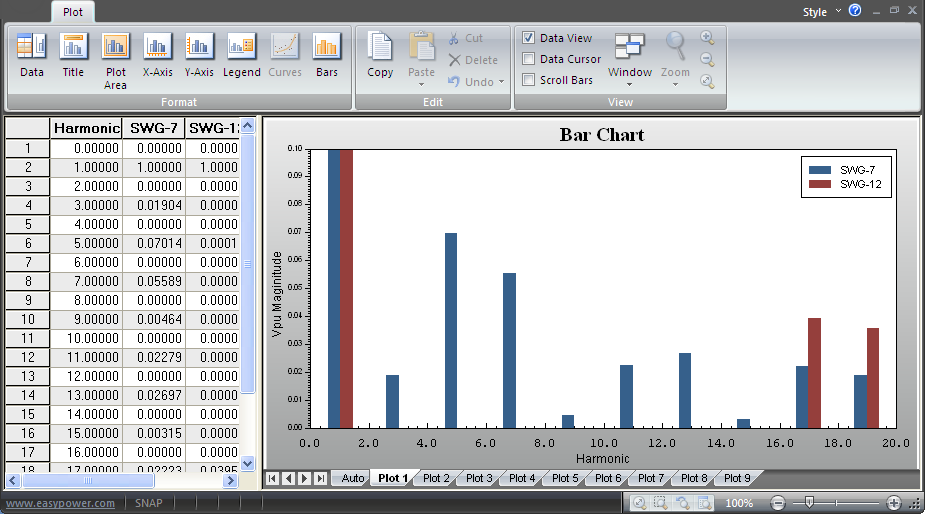
Figure 1: Plot Viewer Showing Bar Chart
- Select
 Harmonics Options and click the Plot Output tab. In the Summation Bar Chart Range section enter the range and step size of frequencies to be analyzed.
Harmonics Options and click the Plot Output tab. In the Summation Bar Chart Range section enter the range and step size of frequencies to be analyzed. - Select the Text Output tab and check any text reports for output. Click OK.
- Use
 Define Plots to add or remove items to be plotted.
Define Plots to add or remove items to be plotted. - Select
 Bar Chart. EasyPower displays the bar charts.
Bar Chart. EasyPower displays the bar charts. - Format plots if desired.
