Changing Overlapping Curve Position
You can change the position of overlapping curves by bringing it to the front or sending it back. To do this, right-click on the curve you want to reposition, and select either Bring to Front or Send to Back. This feature is applicable only for opaque curves, and not for semitransparent curves.
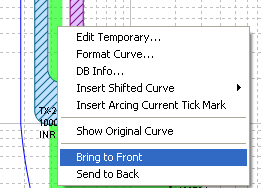
Figure 1: Changing Position of Opaque Curves
