Format Plot Area
Coordination enables you to format several aspects of the TCC plot area. You can format the plot area by right-clicking on a blank area in the TCC and selecting Format Plot Area. This dialog box contains tabs that control the appearance, TCC curves, grid, scale, and text for the plot.
Default
Click Default at the bottom of the dialog box to change the default settings to use the current settings. The settings for the Appearance, Grid and Text tabs are stored as default. However, the settings in the Scale tab are not stored as default.
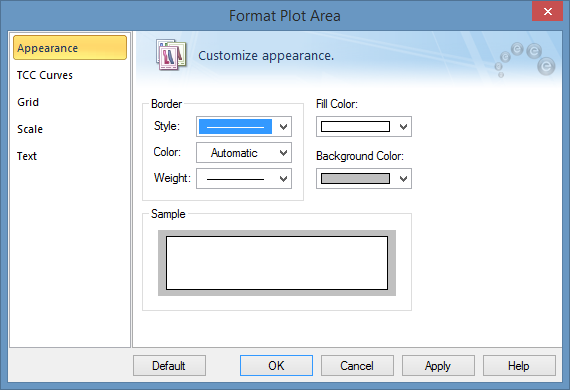
Figure 1: Format Plot Area Dialog Box
