Label Designer
The label designer enables you to view label templates, test label templates against different equipment, and change the design of a label. To open the designer while viewing the Arc Flash Hazard Report, from the Table Report tab, click the arrow below Label and select Label Designer.
The designer has two different modes of operation:
- View mode: The designer when first displayed is in view mode. Use this mode to select which template you want to work with or to see how each template behaves using different devices from the Arc Flash Hazard Report. Label templates cannot be modified in this mode.
- Edit mode: This mode opens when you click Start Edit on the Design Labels tab. When you are in this mode, you can modify the design of the label template you selected. You can exit this mode by saving or discarding your label changes.
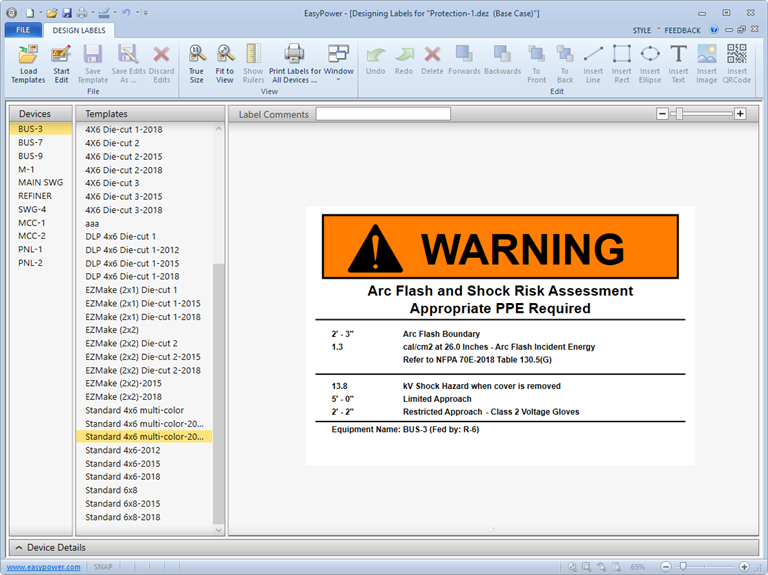
Figure 1: View Mode
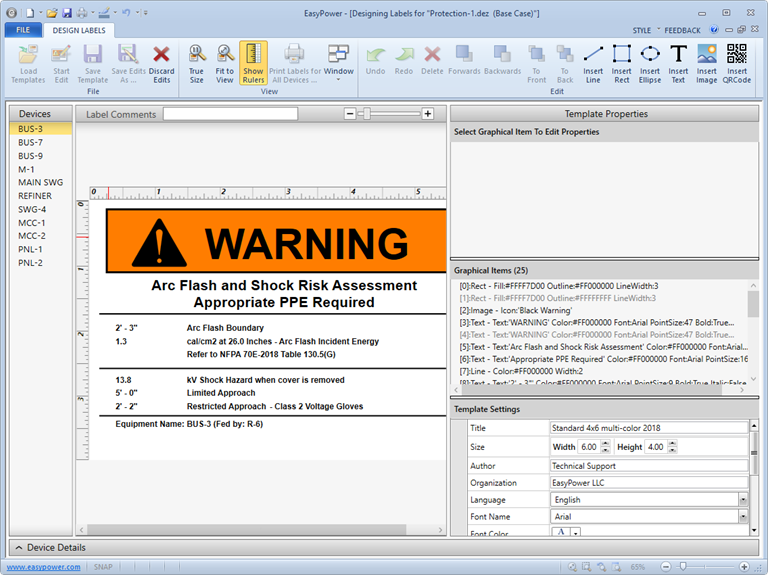
Figure 2: Edit Mode
More Information
- Arc Flash Hazard Analysis
- Arc Flash Hazard Labels
- Changing Text on a Label Template
- Design Labels Tab
- Label Template List
- Devices List
- Template Properties Pane
- Text Properties
- Line Properties
- Rectangle Properties
- Controlling when Text is Visible
- Creating a Custom Label Template
- Label Variables
- Ellipse Properties
- Image Properties
- QRCode Properties
- Device Details Pane
