Performing Reliability Evaluations for Loads
You can perform reliability evaluations for individual loads in your system.
You must first have imported or input reliability data into your system components to calculate reliability evaluations for a load.
To perform load point evaluations, in the Reliability Database View, right-click on a row or cell for a load, and then click Load Point Evaluation.
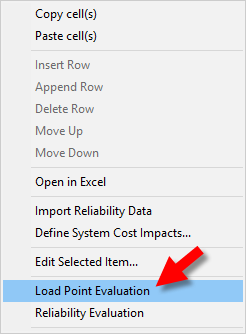
Figure 1: Load Point Evaluation in the Right-Click Menu
Select the redundancy level you want to evaluate, and then click Start.
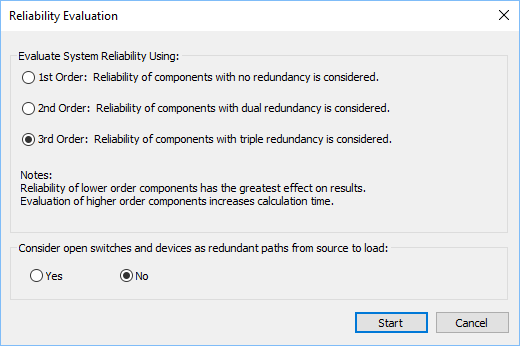
The evaluation displays the results in a grid.
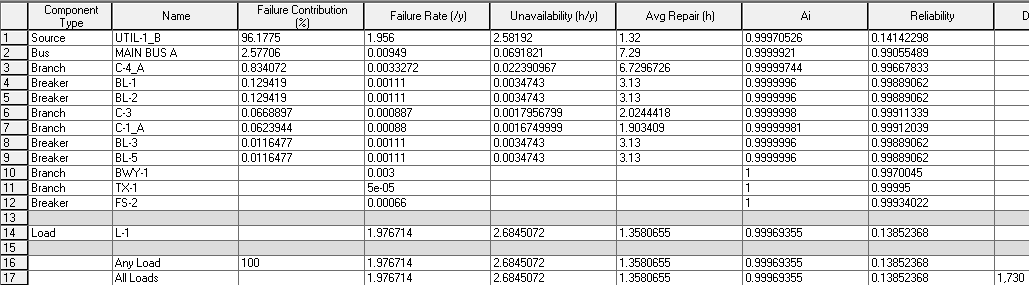
Figure 2: Load Point Evaluation Results
After the results are displayed, you can open the results in Excel, display a Pareto chart, or display the minimum cut set. To do this, right-click on a cell, and then select the option you want to use.
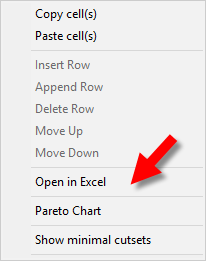
Figure 3: Additional Right-click Menu Options
