Save Your Work
It is a good idea to save your work early and often.
To save the one-line in EasyPower, do either of the following:
- Click File > Save.
- Click
 Save from the Quick Access Toolbar.
Save from the Quick Access Toolbar.
Note: Save is not available if you are using the Demo version of EasyPower.
If you have not already given the file a name, you will be asked for one at this time. File names can be up to 256 characters and can include blank spaces.
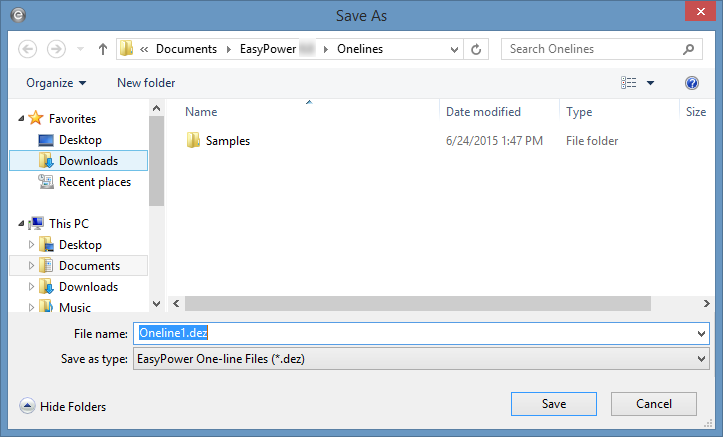
Figure 1: Saving a One-line
