Context Menus
You can click right-click anywhere on the screen to display an additional context-sensitive menu. The menu changes based on where you are working in the software. Only options that are appropriate for that area are displayed. Some options may be appropriate for the area but are dimmed until a specific action is taken (for example, only after selecting an item onscreen).
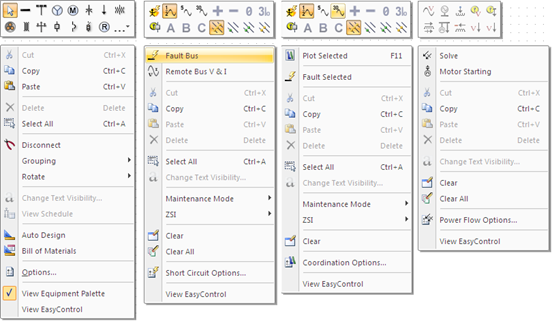
Figure 1: Context Menu Examples
