Equipment Palette
The Equipment Palette enables you to add AC or DC equipment and annotation to the one-line. While you are editing the database, the equipment palette provides the necessary equipment types to create a power system one-line diagram.
The symbols that appear are based on the symbol option that is selected in Tools > Options > One-line Symbols. If you change the symbol option, you must close and reopen EasyPower to display the selected template symbols.
You can hide or show the equipment palette by right-clicking in the one-line area and selecting the desired option from the context menu.
Tip: You can also insert items through the Insert tab.
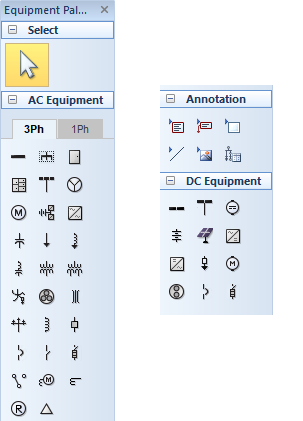
Figure 1: The Equipment Palette (ANSI Symbols)
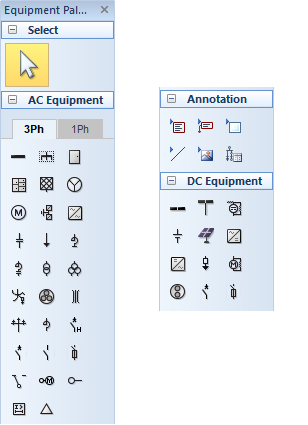
Figure 2: The Equipment Palette (IEC Symbols)
For more information about what each symbol represents, see Equipment Palette Symbols.
Note: Custom symbols do not appear here. Only ANSI or IEC symbols are displayed.
Tip: You can right-click on the palette and switch between a List View or an Icon View. You can also hover over the icons while in Icon View to see a description of the equipment symbol.
Phase Family
For AC equipment, you can select whether you want to add three-phase (3Ph) or single-phase (1Ph) equipment to the one-line. Three-phase is the default selection. If you change the phase family here, it also changes the phase family on the Insert tab.
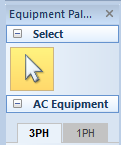
Figure 3: Phase Family Selection on the Equipment Palette
