Database Report
To view the Database Report, while in the Database Edit focus on an open one-line, click File > Database > Database Report.
The Database Report provides the same information as the Database Browser, but displays it in an HTML report with all of the equipment tables appearing in the same window.
An example of the Database Report is shown below:
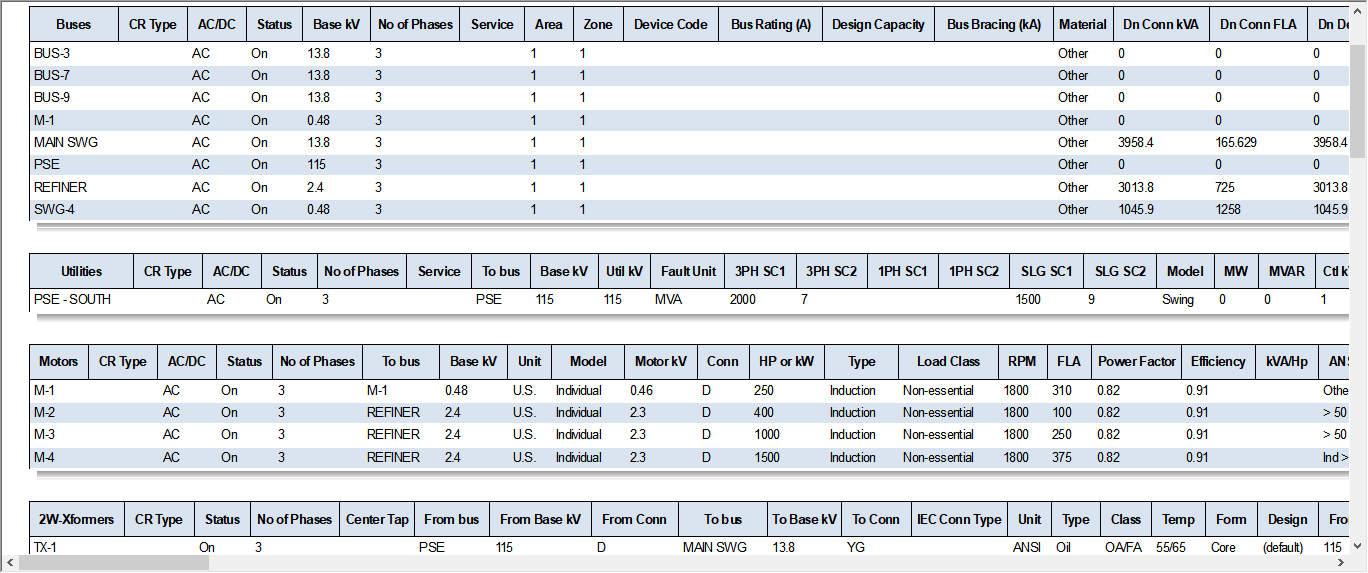
Figure 1: Database Report
