Modifying the Database using the Browser
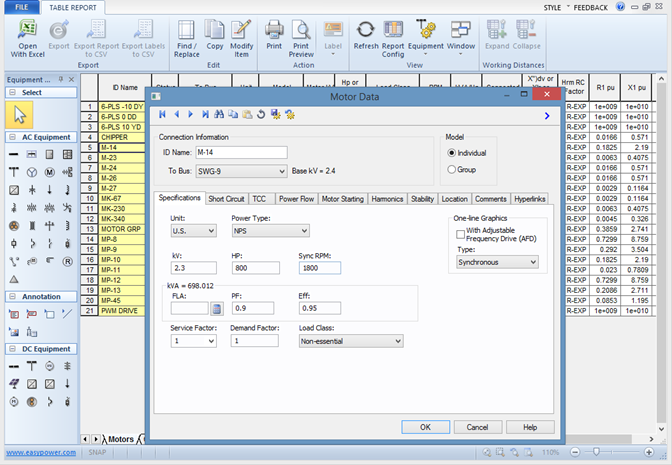
Figure 1: Database Report Browser with Open Motor Data Dialog
Double-clicking on a row in the browser spreadsheet displays the database dialog box for the selected item. In the figure above, the row for motor “M-14” was double-clicked. You can modify the database information and then click OK to see your changes reflected in the browser.
