Image
Images are pictures and can have the following attributes. Images are automatically resized to fit the given rectangle while preserving the original aspect ratio of the image.
left [Required] Left coordinate of rectangle in inches
top [Required] Top coordinate of rectangle in inches
right [Required] Right coordinate of rectangle in inches
bottom [Required] Bottom coordinate of rectangle in inches
File [Required] Name and path of the graphics file. Supported file types are BMP, JPG, GIF, TIFF, PNG, ICO, WMF, EMF. If the file name is given without the path, then EasyPower looks for the file in the same folder where the title block file is located. You may also give the full path if known. If the file is not found, then the image is left blank.
Note: If no value is given (for example, <Image></Image>), then the file can be selected later from the Print dialog box (for one-line title blocks) or the Drawing Properties dialog box on the Title Block tab (for drawing title blocks).
Prompt [Optional] Enables you to set or change the image from Print dialog box (for one-line title blocks) or the Drawing Properties dialog box on the Title Block tab (for drawing title blocks).
Name [Optional, but recommended] The field name. This is a name that EasyPower uses to store the data for that particular field. The name field is also important because it allows changing to a different title block and retaining the data that was entered of fields that have the same name.
Sample:
<Image>
<left>0.1</left>
<top>0.1</top>
<right>2.9</right>
<bottom>0.65</bottom>
<File>TCC logo.jpg</File>
<Prompt>Logo image</Prompt>
<Name>EasyPower Logo</Name>
</Image>
By adding the above example to our previous examples, we come up with this:
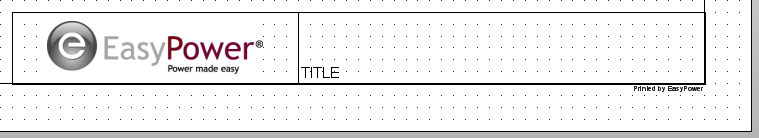
Figure 1: Title Block Example with Logo
