Lines
Lines can have the attributes described below. To draw a straight horizontal line, Y1 and Y2 are the same, and X1 and X2 set the beginning and ending points of the line. Similarly, to draw a vertical line, X1 and X2 are the same and Y1 and Y2 set the beginning and ending points of the line. To draw a diagonal line, specify the starting and ending X and Y coordinates.
X1 [Required] Starting x value in specified units
Y1 [Required] Starting y value in specified units
X2 [Required] Ending x value in specified units
Y2 [Required] Ending y value in specified units
LineWidth [Optional, default =2] Width of the line
LineStyle [Optional, default = 0] Style of the line
0 = Solid
1 = Dash
2 = Dot
3 = Dash Dot
4 = Dash Dot Dot
Color [Optional, default = 0 (black)] ARGB value of color of the line
The format is #AARRGGBB, for alpha (transparency), red, green, and blue. See Hex Colors for more information about setting color values.
Sample: Drawing a Vertical Line
<Line>
<X1>3</X1>
<Y1>0</Y1>
<X2>3</X2>
<Y2>0.75</Y2>
<LineWidth>2</LineWidth>
<LineStyle>0</LineStyle >
<Color>#FF000000</Color>
</Line>
By adding this code to the previous code for drawing a rectangle, a partitioning line is created in the title block.
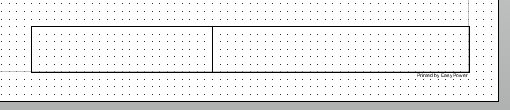
Figure 1: Partitioning Line Example
