Panelboard Elevation
If you have defined the bus type as Panelboard, you can view the elevation for the panelboard. The dialog and elevation are similar to that of switchgear. You can specify whether the elevation layout will be based on columns or rows. For columns, the breakers in one unit will be vertically stacked. For rows, you can have single breakers throughout the row, or breakers on the left or right.
Column Space: You can specify the size and side of the breaker spare in the panelboard. The breakers appear in order, with the first row showing at the top.
See the following picture of the Equipment Elevation and the corresponding Panelboard tab.
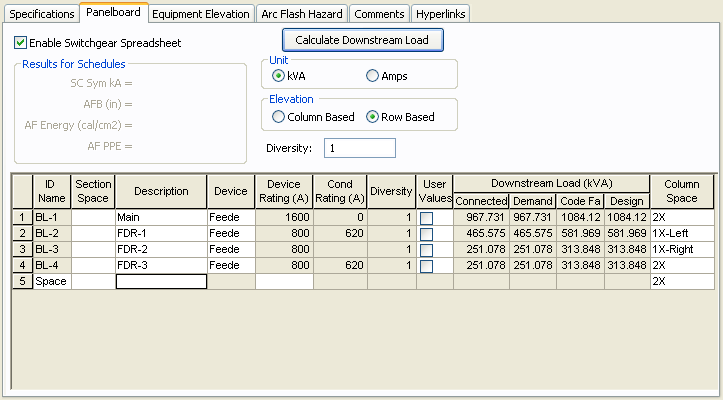
Figure 1: Defining Column Space in a Panelboard Tab
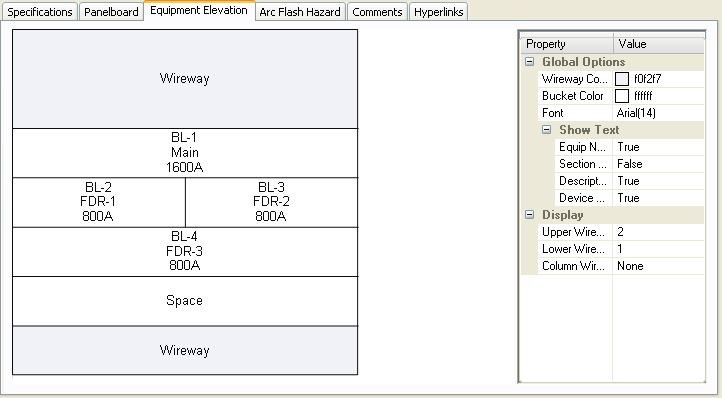
Figure 2: Panelboard Elevation View
In the Property pane on the right of the elevation, you can:
- Set values to show the text for Equipment Name, Section Space, Description and Device Rating.
- Specify the height for the top and bottom horizontal wireways and the vertical wireway.
- Change the space size by selecting the cubicle first in the elevation and then changing the parameters.
To print the elevation view, click  Print on the Bus Data dialog toolbar.
Print on the Bus Data dialog toolbar.
