Adding Media to the Media Gallery
- Open the Media Gallery (Window > View Media Gallery) if it is not already open.
- Click Add.
- Browse to the location on your computer where the media file is located, and then select it. Press CTRL while clicking to select multiple media files.
- When you are finished selecting the media you want to add, click Open.
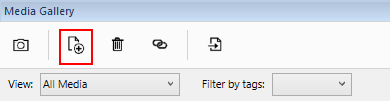
Figure 1: Media Gallery
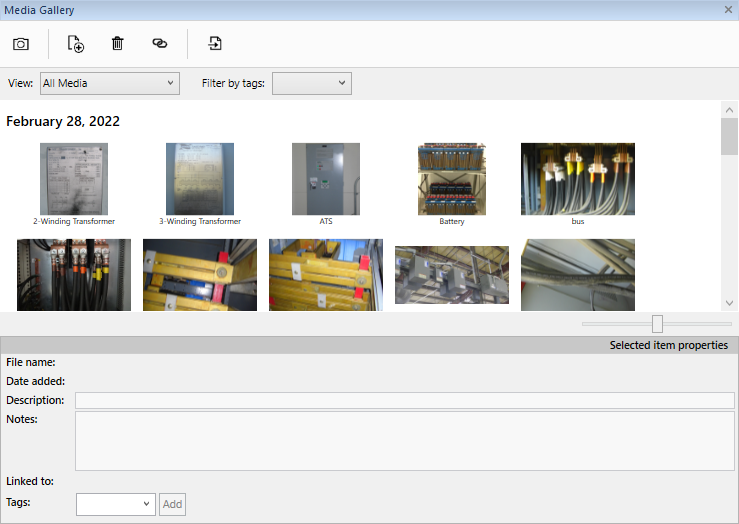
Figure 2: Media Added
After the media file has been added to the Media Gallery, it can be linked to equipment items.
