Filtering the Media Gallery by Tags
After you add tags to your media items, you can use the tags to filter the media in the media gallery.
To filter the media in the gallery, while viewing the gallery, select the tag or tags in the Filter by tags box.
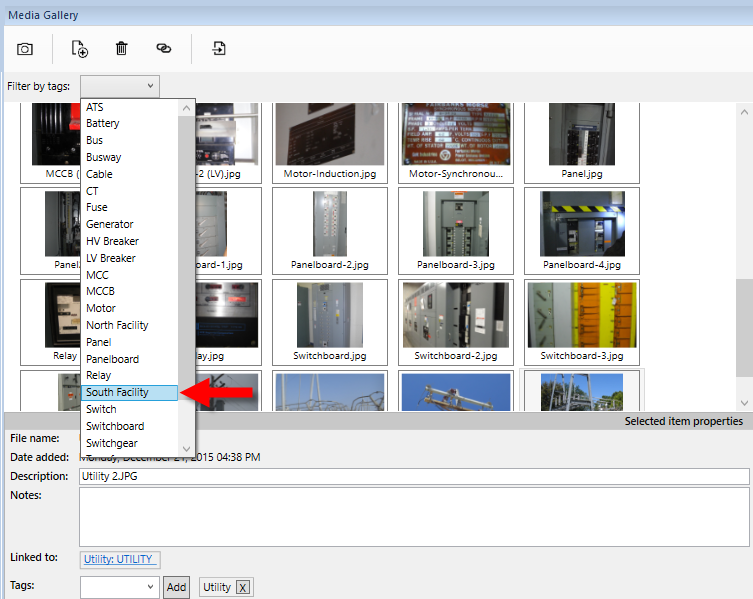
Figure 1: Selecting the Tag Filter
The selected tags appear to the right of the box, and media is filtered to only display items with those tags.
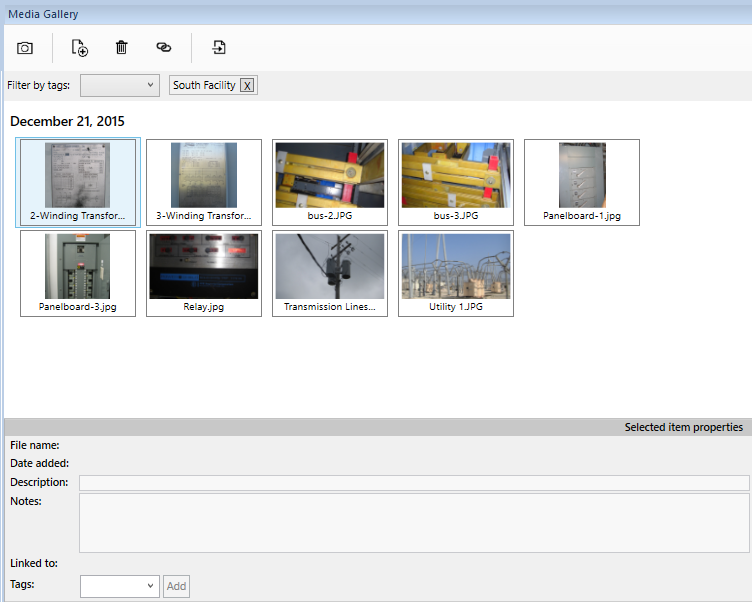
Figure 2: Filtered Media
To remove the tag filter, click the X next to the tag name.
