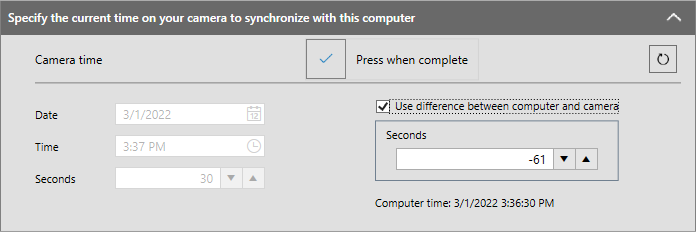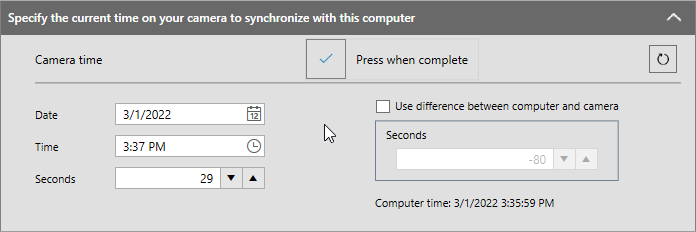Synchronize the Camera and Computer Time
If your camera's time and your computer's time are not aligned, you won't be able to synchronize your images when you import them. You can synchronize the time, as follows:
- After selecting the file folder from which you are importing your image files, click the arrow next to Specify the current time on your camera to synchronize with this computer.
- Click Edit time.
- You can edit the time difference by entering the seconds of difference; alternatively, you can clear the checkbox and manually enter the camera time.
- Click Press when complete to save your changes.
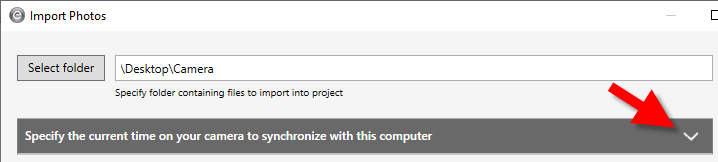
Note: You may want to add one or two seconds to allow time to click the button to save the adjustment.