Printing Arc Flash Labels
If you are viewing the Arc Flash version of the Scenario Comparison Report, you can print arc flash labels.
To print arc flash labels, click Print Label and select one of the following options based on what is available:
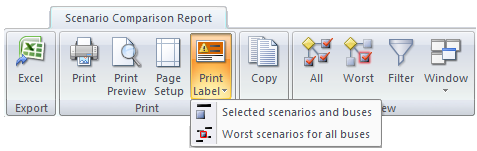
Figure 1: Printing Labels
- Selected scenarios and buses: This option prints the arc flash label for the bus and scenario combinations that correspond to the cells selected in the spreadsheet. To print a specific label, make sure that you have selected a cell for the bus and scenario for which you want to print the label. You can select multiple buses and scenarios to print multiple labels.
- Worst scenario for all buses: This prints labels for the worst incident energies for all of the buses in the spreadsheet.
Tip: You can also right-click on a cell in the spreadsheet and select Print Arc Flash labels.
