Using Find
The Find feature locates specific text within the spreadsheet. As you begin typing, the program searches the spreadsheet for text that matches the text you enter. The search is not case-sensitive, but the character order must match. For example, searching ATS and ats displays the same results, but ATS 4 and ATS 04 displays different results.
The text is highlighted in the spreadsheet, and the number of occurrences where the text appears in the spreadsheet is displayed to the right of the Find box.
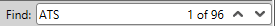
Figure 1: Finding Text
