Storing Scenarios
To store a scenario, click Scenario Mgr > Store Scenario. This stores the changes made to the one-line since the last saved base case as a scenario.
The first time you store a scenario, the Store Scenario dialog box appears so you can enter a scenario name. If you subsequently store the scenario, you are not asked for a name and the existing scenario is overwritten. To save the scenario with a different name, click Scenario Mgr > Store Scenario As.
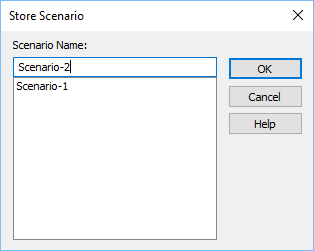
Figure 1: Scenario Store Dialog Box
Note: Store Scenario and Store Scenario As are not available from within the base case.
