TCC Curve Styles
To set coordination options, from the Coordination focus, click PDC Options. You can also access the options from within the Database Edit focus by selecting Tools > Options > Analysis Options > Coordination.
You can change the default format (color, lines, weight) of the curves that are plotted for various devices. To change the default color of any device, select that device in the Curve window of the dialog, and select Change for the order of the curve. The order of the curve, 1, 2, 3, etc., is the first, second, third, etc. curve plotted for the same type of device.
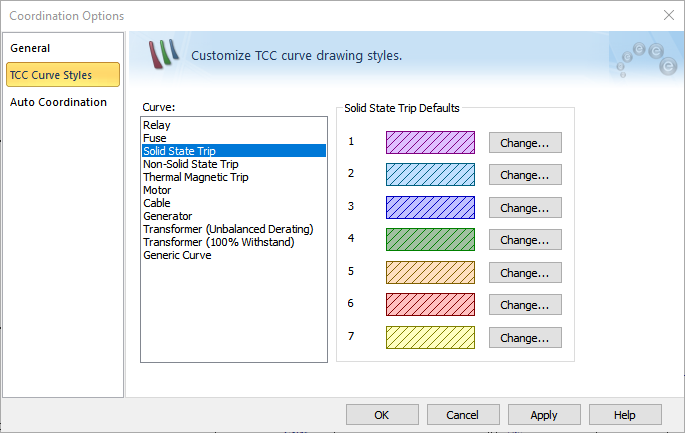
Figure 1: TCC Curves Style Tab of Coordination Options Dialog Box
