Add Item Existing in One-line
You can insert an existing component onto the one-line without recreating the TCC plot.
To add an existing item’s curve to the TCC plot, the item needs to be added to one-line. The curve then appears in the TCC plot. To insert an existing item into the one-line:
- Select the component to which the item is connected in one-line.
- Do one of the following:
- Click
 New Curve to view your choices, and click
New Curve to view your choices, and click  Existing Item from the list.
Existing Item from the list. - Alternatively, you can right-click on the item in the one-line window and select Insert Existing Item from the context menu.
- Click the check box corresponding to the item or items you would like to add to the one-line. The selected items added to the one-line are now seen in TCC plot.
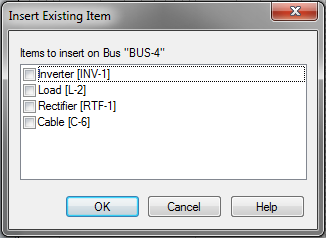
Figure 1: Selecting Item to Insert
To add an item not connected to an existing component, you need to add all the branches until that item is available to be added.
