Inserting Notes
You can insert a note on the curve with a leader that points to the area on the curve that you want to note. To do this, On the TCC tab, click the arrow below  Note and then click
Note and then click  Note with Leader. Place the text box where you would like for the note to appear, and drag the red portion of the leader to the part of the curve that you would like to note.
Note with Leader. Place the text box where you would like for the note to appear, and drag the red portion of the leader to the part of the curve that you would like to note.
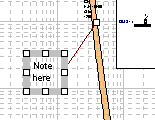
Figure 1: Note with Leader
You can also add a note without a leader on the curve by clicking  Note in the TCC tab.
Note in the TCC tab.
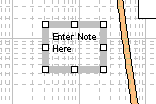
Figure 2: Note without Leader
You can adjust the font, color, leader, and border of your note by right-clicking on the note and selecting Format Note. Use the tabbed screens to navigate between font, leader, and appearance to change the desired settings. Right-clicking on the note also gives you options to cut, copy, paste, delete, and edit the text of the note.
