Report Configuration
You can configure the data that appears in the TCC Coordination Report by clicking  Report Config. The TCC Report Configuration dialog box appears as shown in the picture below.
Report Config. The TCC Report Configuration dialog box appears as shown in the picture below.
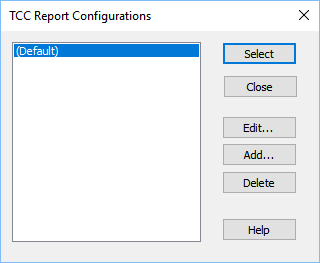
Figure 1: TCC Report Configuration Dialog Box
To add a new report configuration, click Add. Select the type of device first (relays, fuses, SSTs, and so on), and then select or clear the column check boxes to indicate which columns you want to appear on the report. Click Save As to name and save the new configuration.
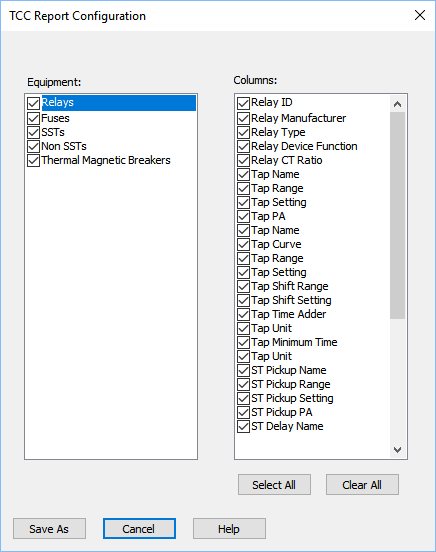
Figure 2: Configuring Reports
