Temporary Data Dialog Boxes and TCC Plots
When you adjust the device settings by dragging the curve on the TCC plot, the new settings appear on the temporary data dialog boxes. Similarly, you can modify the TCC curve by adjusting the settings in the temporary data dialog boxes. A convenient way of working with temporary dialog boxes is to drag it to a side so that the TCC plot can be seen completely, and then to click Apply after making the changes. The effect of modification can be seen immediately on the TCC plot and the dialog box remains open.
Dragging a TCC enables you to change the settings of a particular device but not the manufacturer, type or style of device. With temporary data dialog boxes, you can change the manufacturer, type or style of device.
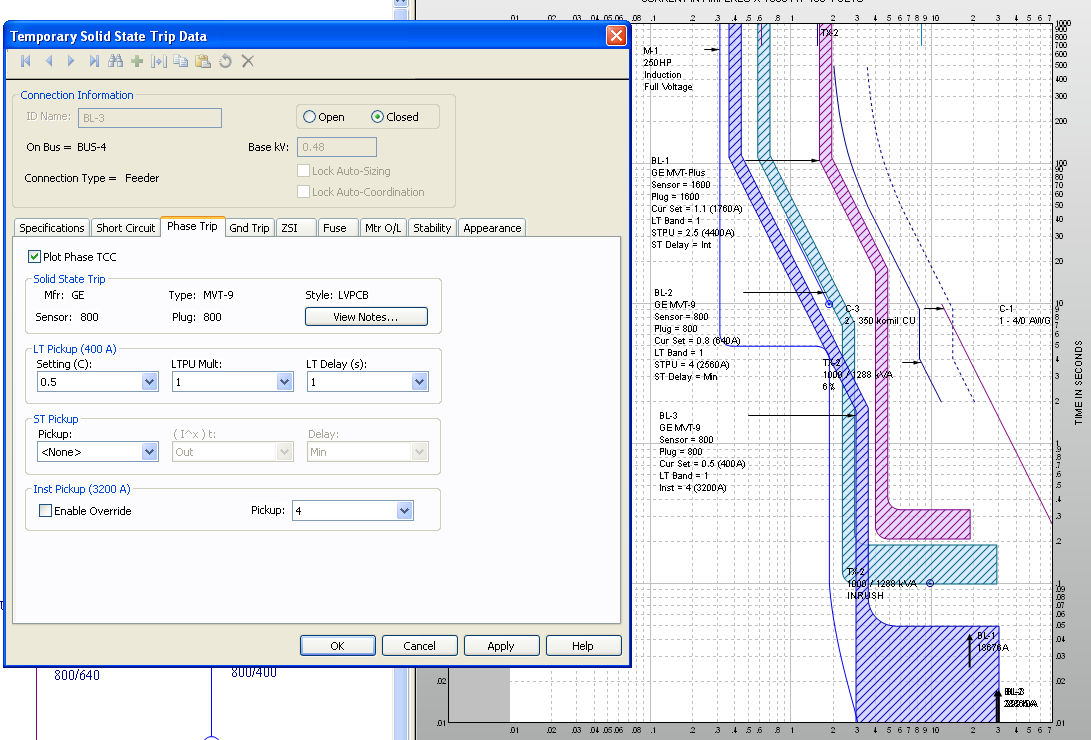
Figure 1: Temporary Data and TCC Plot
