Lock Auto Coordination
The LV Breaker Data dialog box for each protective device has a Lock Auto-Coordination check box to prevent data changes that are possible through auto coordination.
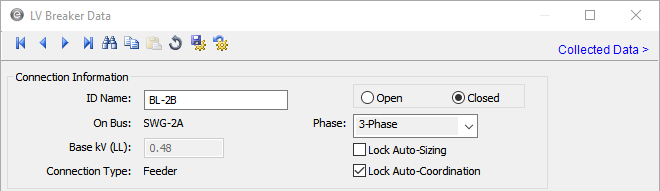
Figure 1: Lock Auto Coordination
For relays, auto coordination locking can be selected for each device function. On the relay Settings tab, select the check box in the Lock Auto Coordination in the System area of the dialog box for the function where you do not want auto coordination to change the settings.
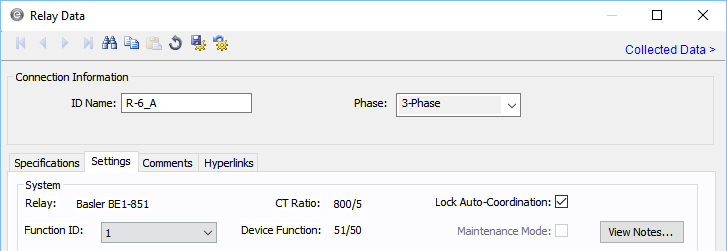
Figure 2: Lock Auto Coordination for Relay Function
