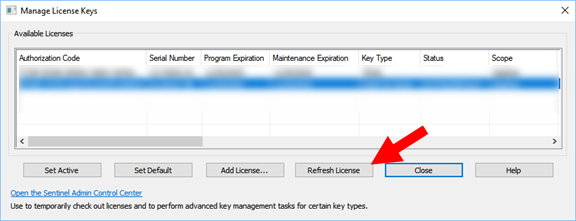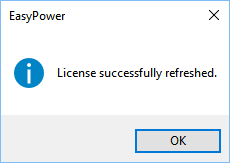Refreshing Licenses
If your company purchases new features for EasyPower you may need to refresh your license for the new feature to become available within EasyPower. You can also use this feature to update the maintenance expiration date on a license where maintenance was extended beyond the original expiration date.
To refresh a license:
- Click Tools > Manage Licenses.
- Select the license you want to refresh, and then click Refresh License.
- When the license has been successfully refreshed, click OK.